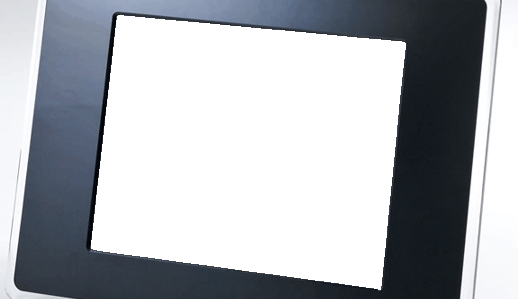Smartermail 550 No such user here error
Tuesday, May 31st, 2011Consider the following scenario:
When sending an email via Smartermail, the sender receives a 550 No such user here error.
If SMTP authentication is enabled on the Smartermail server, the sender’s email client needs to be configured to send the login/password information to the server so that the server can validate and authenticate the sender.